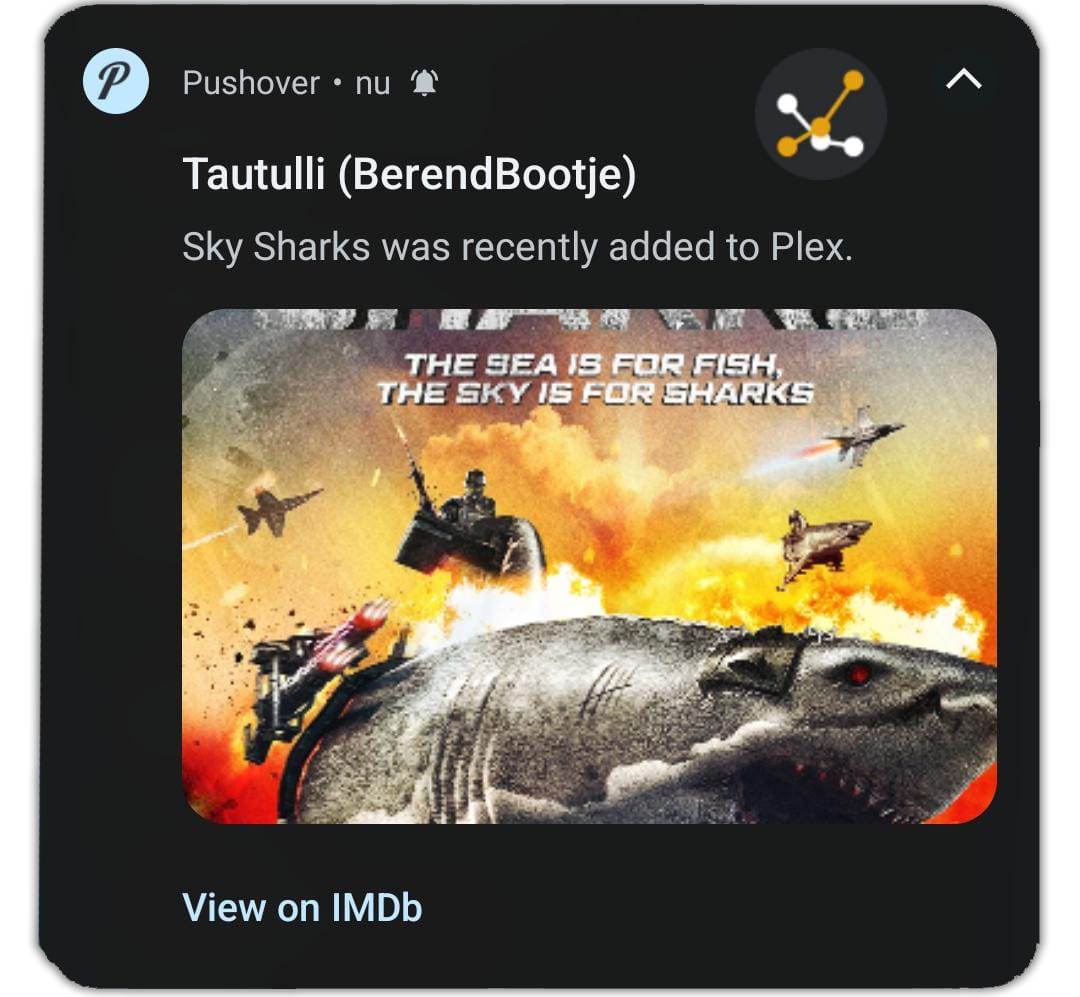Image Push Notifications for Plex

I’ve been using Plex Media Server for years to manage and stream my personal movie collection — it’s basically my own private Netflix. Super convenient! To keep an eye on stats like what’s being watched and by whom, I also run Tautulli. Like many Plex users, I use tools like Radarr and Sonarr to help organize and automatically track new content I’ve added from my physical media or other legal sources. It’s fun to get instant notifications when something shows up — like The Room (2003) has just been added! 🍿” (or even trigger a real hotel bell to ring! 🛎️).
I couldn’t get notifications with images working properly using built-in functionality of the Tautulli app. Some others online had the same issue, so in early 2021, I wrote an article about how to build this feature yourself. For that, I used FireNotify, the OMDb API, Node-RED, and MQTT. Let’s say that’s a bit overkill. In this article, I’ll provide a simpler option to achieve this without all that complexity using notification services.
Specifically, we want to set up push notifications on Android that display both poster art and titles whenever new media is added to the Plex library. We’ll accomplish this using just two tools: Tautulli and a service called Pushover. As a bonus, Pushover can include IMDb links directly in the notifications!
ℹ️ Since publishing this guide, Plex has introduced native push notifications for its mobile apps, allowing users to receive alerts for events like new media additions, playback starts, and server maintenance tasks. However, this feature requires an active Plex Pass subscription and offers less flexibility than our set-up.
Pushover vs Pushbullet
Pushover is a system that lets you easily send real-time push notifications to Android, iPhone/iPad, and Desktop Browser clients. Pushbullet offers a similar service. Here’s a quick comparison:
-
Pushbullet has a free version with 500 messages per month and a Pro version with unlimited messages. It only works with Android and Chrome but offers useful features like mirroring notifications between phone and PC.
-
Pushover costs a one-time fee of $5 per platform with a limit of 10,000 messages per month per app. It supports more operating systems (Android, iOS, and Chrome) and has additional options like custom sounds and priorities, such as messages that keep repeating until you acknowledge them.
The good news is that both are integrated with Tautulli, so it depends on your preference which one you use. If you have an Android phone and stay under 500 notifications per month, Pushbullet is the free option. I use Pushover because I might want to use more notifications in the future.
Set-up
We only need to follow a few simple steps: installing Pushover and connecting it to Tautulli.
- Create an account via pushover.net;
- This automatically gives you a User key;
- Install the Pushover app (Android / iOS) and link it with the code from (2);
- Log in at pushover.net and add an Application/API Token under Your Applications. Name it “Tautulli” or something similar. This generates a new API key specifically for this application.
You can easily test if notifications arrive on your phone through the web interface. Now that the Pushover installation is complete, we can set up Tautulli. Fortunately, this is very simple.
- Log in to your Tautulli web interface and go to Settings > Notification Agents.
- Add a new Pushover (or Pushbullet) agent.
- Fill in the fields Pushover API Token (from step 2) and Pushover User or Group Key (from step 4).
- Check the Include Poster Image checkbox.
- Under Movie Link Source, select IMDB.
- Under Triggers, check the Recently Added checkbox.
- You can then customize the notification text via Text under the Recently Added section.
You can test if your Tautulli notifications arrive on your phone here (Test Notifications).